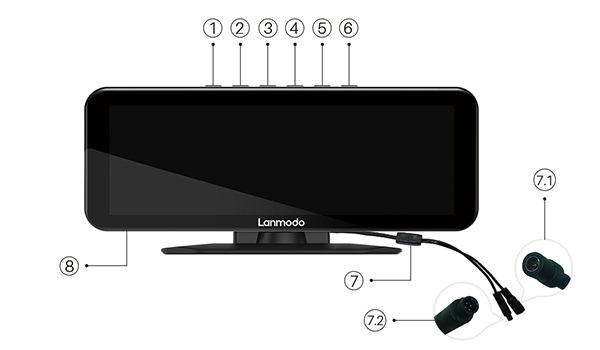- 1Power button ”” : When the system is in the operation state, tap the button to turn the screen on/off, press 3 seconds to turn the system off; After turning off the system, tap the button to turn on again.
- 2Signal switch button ”” : Switch the video source from the front camera to the rear camera (if installed) and vice versa
- 3Menu ”” : Enter menu page and change settings ( In the menu interface, it can be used as the return button)
- 4Scroll up ””
- 5Scroll down ””
- 6Ok button ””
- 7Power cable
- 7.1Power supply
- 7.2Rear view camera plug
- 8Micro SD card slot
Note: The Micro SD card should be of class 10 that is compatible with SDXC standard.