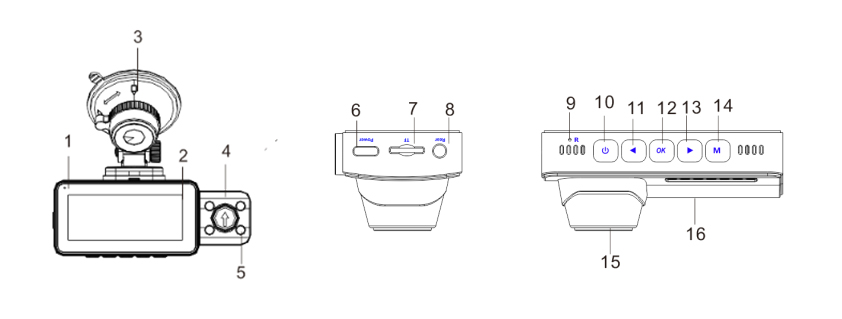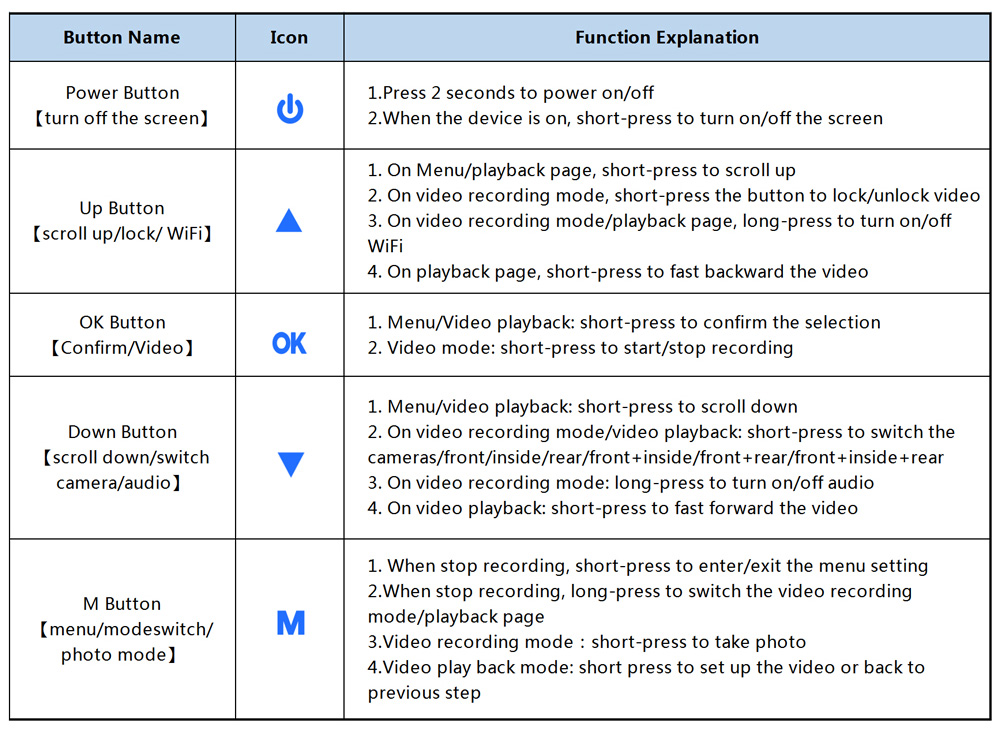| Tech Specs of Lanmodo D1 |
| Function |
Parameter |
| CPU |
NT98529 |
| Sensor |
Sony IMX335(Front )、Sony IMX307(Inside)、Sony IMX307(Rear) |
| Display |
3.2inch IPS, MIPI 820*RGB*320 |
| Video Format |
MP4 |
| Video Code |
H.265 |
| Video Mode |
Loop Recording |
| Photo Format |
JPEG |
| Recording Time |
Off / 1min / 3mins / 5mins / 10mins |
| Parking Mode |
24 hours |
| G-sensor |
Off / Low / Medium / High |
| G-sensor Lock |
Support |
| WDR |
Support |
| ADAS |
Not Support |
| Night Vision |
IR LED |
| GPS |
Support |
| WiFi |
Support |
| Languages |
English / French / Spanish / Portuguese / German / Italian / Simplified Chinese / Traditional Chinese / Russian / Japanese |
| Storage |
256G( More than Class 10 ) |
| USB Interface |
Type-C |
| Operation System |
Windows XP/Win7/Win10/Mac OS |
| Power |
DC 5V 2A |
| Storage temperature |
(-30°C---70°C) |
| Working temperature |
(20°C---60°C) |
| View Angle |
165°(Front)+165°(Inside)+170°(Rear) |